ION TRANSMIT
Next Generation Integration Boards

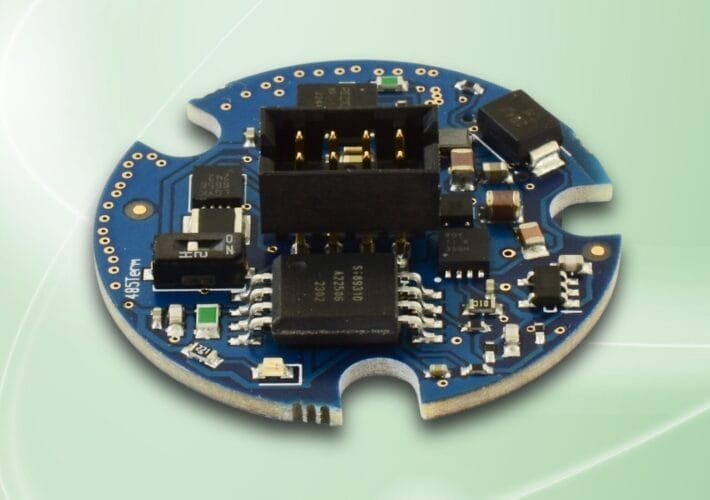


ION TRANSMIT enables long-range communication via RS-485 using Modbus RTU and 4 – 20 mA allowing connectivity to a wide range of applications. Designed to pair seamlessly with ION CONNECT, this 32mm PCB transmits all available sensor data over robust, industry-standard protocols.
With its compact form factor and versatile output options, ION TRANSMIT brings enhanced flexibility to your gas sensing setup, making it easy to integrate ION SENSE® sensors into even the most demanding monitoring systems.
Key Features
- Industry standard RS 485 MODBUS
- Industry standard 4 – 20 ma
- Industrial-grade reliability
- Calibration
- Alarms
- Response factor inputs
- Dead band
- Scaled outputs
- Duty cycle
- Error status
- Alarm & error outputs to drive relays
- Gas hood for aspirated systems
- Compact, modular footprint
Downloads
Technical Specifications
| Dimensions | 32mm diameter – 12.92mm height |
| Weight | 4g |
| Nominal Voltage | 12V to 24VDC |
| Typical Power | At 24V 25mA unloaded, 31mA with Sensor / At 12V 31mA unloaded, 44mA with Sensor |
| Operating Humidity | 0-99% RH (non-Condensing) |
| Operating Temperature | -20°C to +60°C |
| Dimensions | 32mm diameter x 26mm |
| Pipe connection | 1/16” OD barb push fit / 1/16” ID/1/8” OD fluorinated tubing recommended |
| Seal material | Viton |
| Pressure (max) | -15 mBar |
| Flow Rate (max) | 500ml/min |

ION PROGRAM
The ION PROGRAM board provides a direct interface between the ION CONNECT module and a PC via a USB-C to USB-A connection. This enables seamless access to the intuitive ION PC software, designed for the efficient evaluation and integration of our globally trusted MiniPID 2 sensor range, as well as the forthcoming ION SENSE® PID sensor range.
Additionally, the ION PROGRAM board functions as a bridge for firmware updates when required. The software is available as a separate download, simply click the ‘Software’ button to begin.
Want to learn more?
Complete the form below to speak with a dedicated sensor specialist.
FAQs
ION TRANSMIT PCB is an expansion of the ION CONNECT PCB allowing long range access to all the connect board features over industry standard RS485 Modbus RTU. Analogue data transmission is also available via 4-20 mA outputs. This PCB gives the user access to 4-20mA and Modbus RTU in a 32mm diameter.
ION CONNECT is a PCB which connects directly with MiniPID 2 and ION SENSE® PID to convert their analogue signal to digital. The PCB has board to board connectors which allow simple physical integration and utilises industry standard UART and I2C for digital communication. The microprocessor-controlled board also stores calibration and configuration information enabling smart functionality to our PID sensors.
ION PROGRAM is a PCB that pairs with ION CONNECT allowing the user to communicate directly via ION PC software via USB-C to USB-A cable. This is useful for rapid assessment of our PID sensors, easy configuration and FW updates to ION CONNECT.
This is a user-friendly software which allows the user all the functionality the integration boards have to offer. The software can be used for setting, calibration and has a sleek live reading dashboard. It is free to download and use.
ION CONNECT Kit comes with 2 boards, ION CONNECT and ION PROGRAM along with a gas hood and all the accessories required to use straight out the box.
ION TRANSMIT Kit comes with 3 boards, ION CONNECT, ION CONNECT and ION PROGRAM along with a gas hood and accessories required to use straight out the box.
You can download the ION PC software from: https://ionsense.com/ion-connect
1-Pair ION CONNECT board with ION PROGRAM board using board-to-board pins.
2-Use a USB-C to USB-A cable to connect to your PC.
3-Open ION PC software and select the appropriate COM port.
ION CONNECT is compatible with MiniPID 2 (3.0 – 3.2 V and 3.2 – 3.6 V) and ION SENSE® PID sensors. For the full list, refer to the Compatible Sensors section in the manual.
Complete guidelines on calibration are given in the manual. Please download the manual and refer to the relevant section.
Modbus RTU (via RS485), UART, I2C, 4-20mA analogue output. Python libraries are also available for Modbus integration.
1-Ensure correct COM port is selected.
2-Check cable connections.
3-Make sure power supply is within range.
4-Reinstall ION PC software.
5-Please get in touch with technical support team for assistance.

